First install the below softwares:
In order to install MSTS you should download below file.
Microsoft Train Simulator (Size: 1.07 GB) (Download)
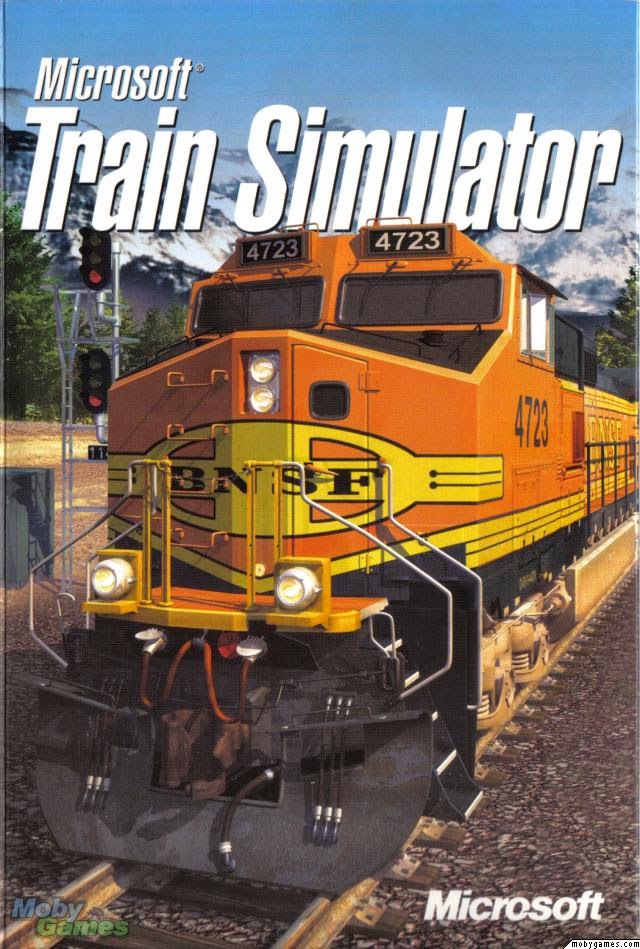
Note: After download completes extract the file (MSTS.zip) at any location and double-click (MSTS.torrent). If μTorrent is installed it will directly opens, then click OK and wait till the download finishes.
INSTALLATION:
You can install MSTS in two ways
Before installing,
Download these patches as it is must for running the Indian Routes, trains etc., and for further installing guide visit here and follow each and every step.
PATCHES FOR MSTS
- WinRar (here) for files extraction.
- μTorrent (here) for downloading the .torrent file.
- PowerISO (here) for mounting .nrg
In order to install MSTS you should download below file.
Microsoft Train Simulator (Size: 1.07 GB) (Download)
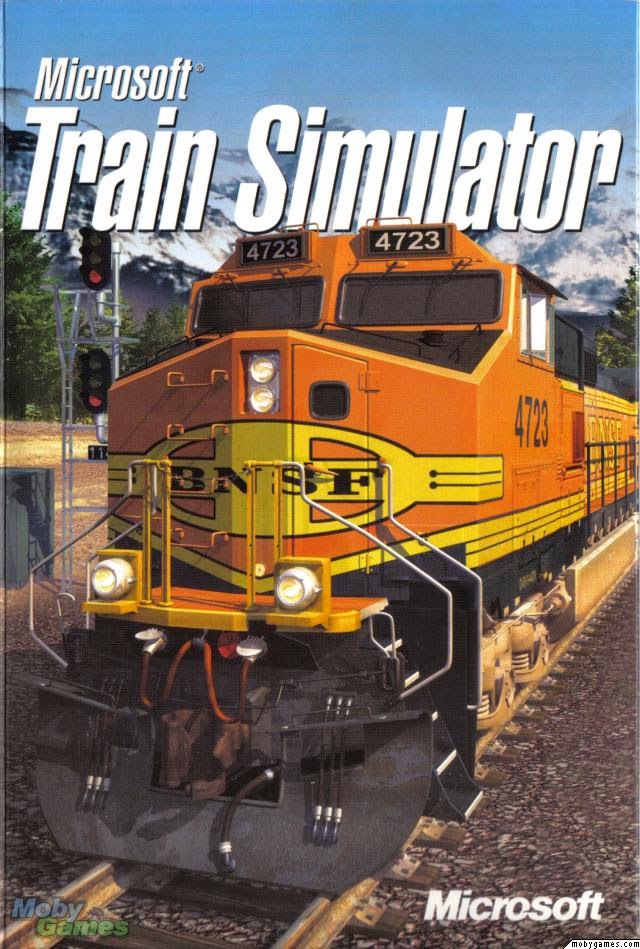
Note: After download completes extract the file (MSTS.zip) at any location and double-click (MSTS.torrent). If μTorrent is installed it will directly opens, then click OK and wait till the download finishes.
INSTALLATION:
You can install MSTS in two ways
- Burn the downloaded files (MSTS1 and MSTS2) on two separate CDs
or
- Mount the files using PowerISO or any other file mounting software.
Before installing,
Download these patches as it is must for running the Indian Routes, trains etc., and for further installing guide visit here and follow each and every step.
INDIAN RAIL MSTS
NOTE: Install files in the given order only and strictly follow the "Read Me.txt" available in each file.PATCHES FOR MSTS
- Train_Update1
- class50_content_update
- sd40-2_content_update
- Xtracks v3.2
- Newroads v4.0
- MSTS Patch 1.8.052113
- Setup MSTS_SW
LOCOMOTIVES
- ASWIRLOC.zip
- ASWIRLO3.zip
- Irwdm2.zip
- ASWIRLO2.zip
- IRW4SRCS.zip
- IRWG5GZ1.zip
- WDP2tryout.zip
- IRAJJGM1.ZIP
- IRWM4GZ1.zip
- IRJG5IM4.zip
- IRAJJWM42.zip
- ASWIRCOA.zip
- ASWIRCO2.zip
- aswirspv.zip
- IRMGroute.zip (NOTE: After extracting don't forget to run the "Install Me.bat" file in ROUTES folder)
- aswtest.zip (NOTE: After extracting don't forget to run the "Install Me.bat" file in ROUTES folder)
Visit below site for any missing .eng/.wag files:
http://www.indianrailsim.com/database/search/
Mats game download to ho gaya hi par install nhi ho raha hi kaise kare install
ReplyDeleteYou can download and install demon tools lite for mount that game after you mount that game you can install easily
DeleteInstall it by using daemon tools or power iso
ReplyDeleteHow to install it when disc2 is asked
ReplyDeleteMount 2nd disc
DeleteIf you are doing the mounting from daemon tool then open the device manager by right clicking in my computer . Then select cd/dvd drive it will expand the drive option then uninstall all the virtual drives then open the .nrg folder and then mount the 2nd disc and click ok
DeleteI have downloaded msts installed it but when i open the game t crashes
ReplyDeleteUse open rails
DeleteUse open rails
Deleteebzjsbsuisvsubbzg usvsndbyy tbfhpdy
ReplyDeletehvghbfyhud hdbdbdubdudhdvudy dubdudcsisysysgshd8zgsyJzgvsixdg
Pls give Train simulator 2015 game full download link below 1.5GB
ReplyDeletei have install it when im opining it and click on drive a train and selcet a route and than i click on start my windows trun black and not showing on display but it running on background plzz tell how i slove this problem
DeleteLinks are not working.please help
ReplyDeleteLinks are not working please help
ReplyDelete